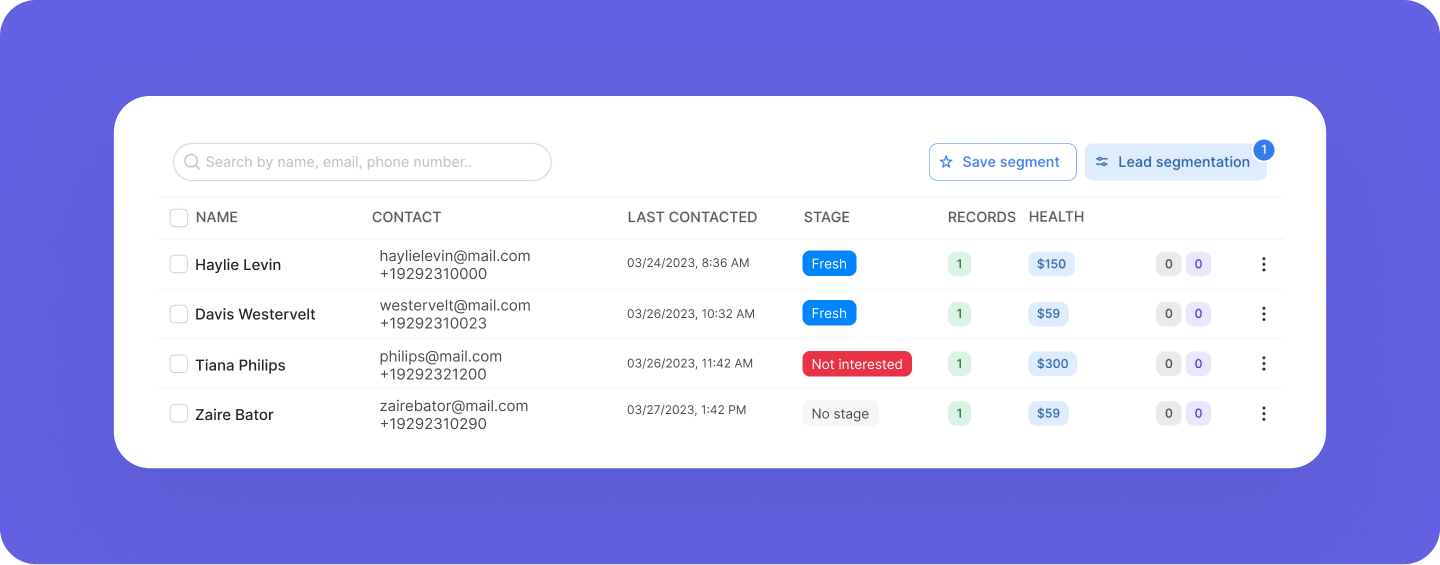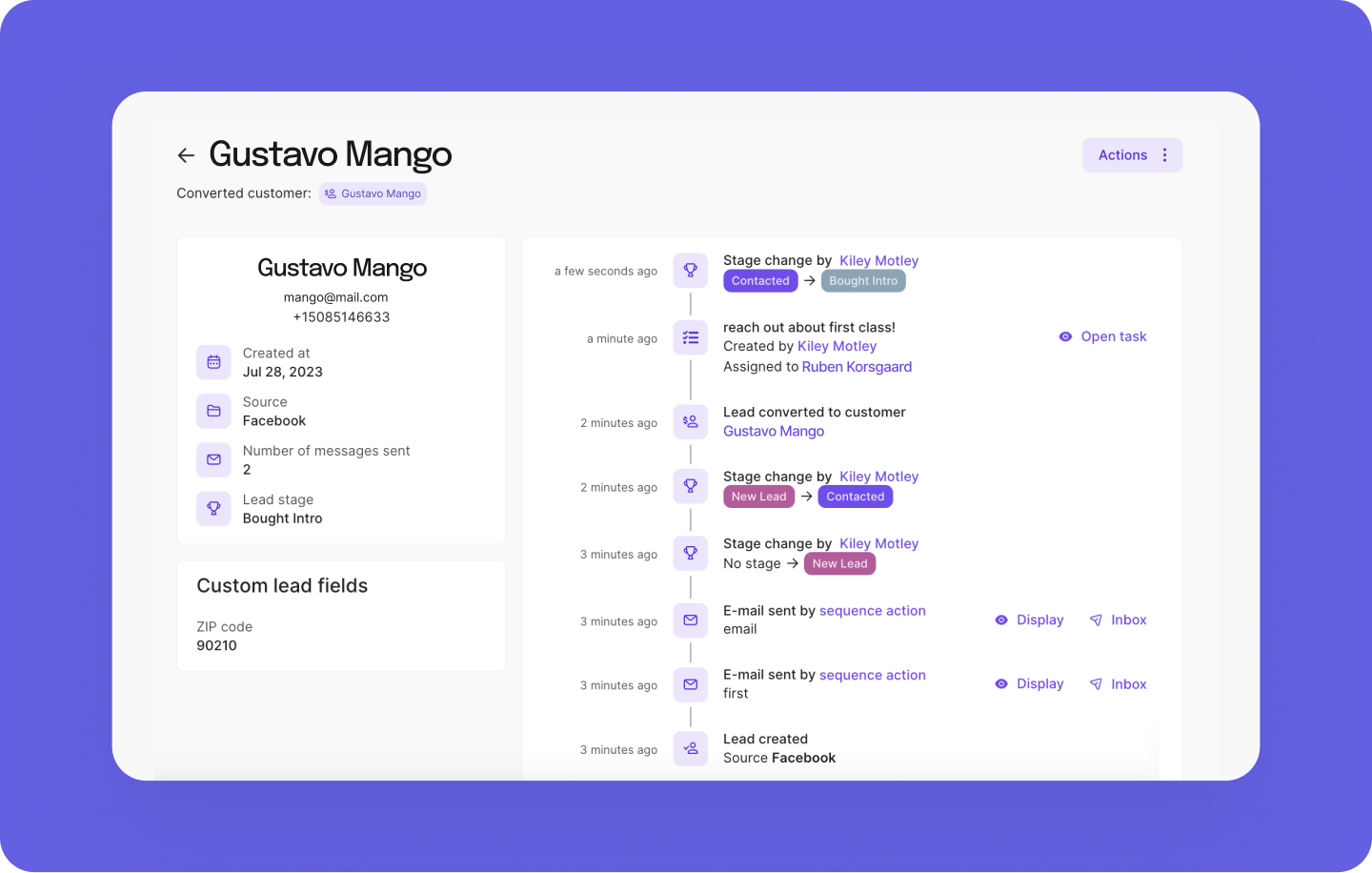Our Lead Management App Keeps Getting Better and Better 😎
New revenue reporting and customized stages to keep your team on the same page. Consider this your sign to turn on Leads and watch your business grow 🚀
We’re not trying to sound like a broken record here, but our Leads App is the perfect way to expand your customer base and increase revenue, with little to no work from you once it’s set up. Plus, we’ve been listening to customer feedback and making continuous updates to make it even more effective and efficient for you and your team.
As a reminder, the Leads App is an add-on that supports you in capturing and converting potential new customers into members. If you’re curious about the app and want to see if it’s the right fit for you, consider joining our webinar: Leveraging Leads for Your Business with Christa Gurka next Tuesday August 1st at 11am PST / 2pm EST! You can also contact our Customer Success team to set up time to chat.
This week’s updates:
Track Lifetime Value of Converted Leads: you now have the ability to see the lifetime value (LTV) of any leads who have converted to a customer under the Health column of your Leads page. This is incredibly valuable information and enables you to track how your leads processes are working (if leads are making an initial purchase, and who is continuing to buy from your business). You can also use the Lead segmentation tool to filter to see only specific sources or ads, which will help you to determine which of your efforts are having the biggest impact on conversions and revenue (more on that below).
Updated filtering: from your Leads page, you can now filter by specific Facebook/Instagram sources, all the way down to the specific page, ad, and instant form that you used. This means that you can start tracking which specific ads are producing the best results. Tip: if you also filter by converted to customer status, then select a particular ad, you can see the LTV of people who came from each ad.
Create, update & track custom Lead Stages + Lead Profiles:
Introducing: Lead Stages! This new tool allows you to create Stages - aka the part of your unique leads process that a lead is currently in. These are completely customizable, and you can create as many as you’d like, depending on what works best for your business. An example of a Lead Stages flow might look like: new lead > initial contact > called lead > interested > follow-up call > purchased intro.
Stages enables you to track exactly which part of your unique leads process a lead is in. This is extremely beneficial, especially if you have multiple team members supporting your leads process, because your team will always know where someone left off and where they can jump in, without needing extra communication outside of the platform.
Note that you can track stages of individuals from their Lead Profile. Lead profiles are now available for any lead in your system, when you click on their name from your Lead Management page. Within the profile, you can see all of the lead’s personal details, answers to form questions they filled out, and see a detailed timeline of all communications (from sequences or manually) and stage changes.
Curious about Leads, but not sure if it’s right for you? We’re hosting a special webinar, dedicated to Leads and educating you on how to get started and find success next week - here’s the link to sign up!
You can also check out this quick tutorial for more information, or reach out to success@momence.com to set up a call! If you’re ready to get started now, you can add the app directly to your account under Apps & Integrations > App Store > Leads.
Want to learn more about this and other great Momence features? Check out our FAQ page or book a demo today.
Already a Momence user and want to know more?
💜,
The Momence Team