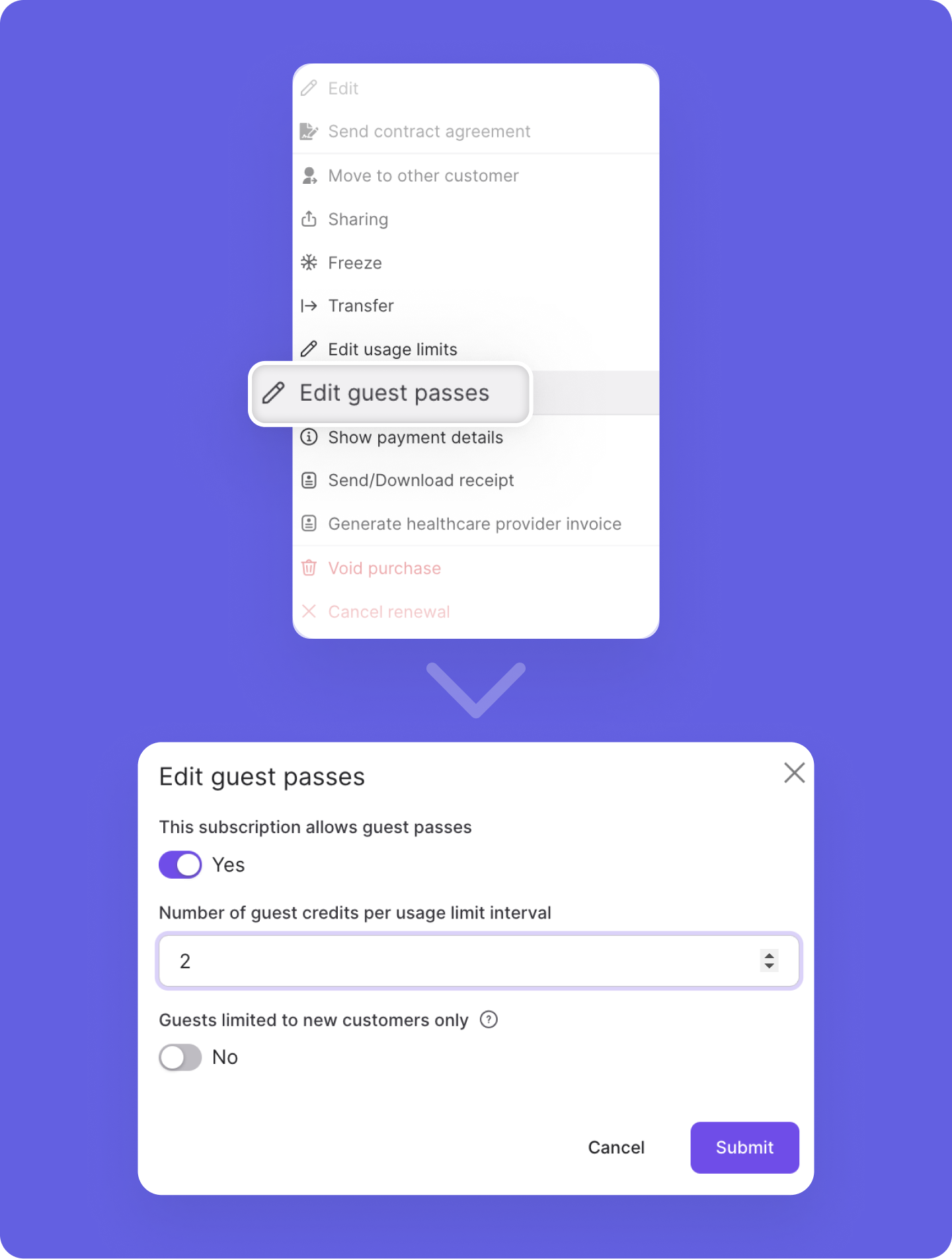NEW: Guest Passes Now Live 👯♀️
This is a big one 🙌 you can now enable guest passes for any subscription to allow your members to bring a friend (or friends!) as part of their membership.
💥 Introducing: Guest Passes 💥
Your members are already your biggest fans, and as you probably know, can be some of the best champions and advocates for your business. So, creating ways to thank them for committing to you (aka membership perks!) that simultaneously help your business growth is a total win-win. Which is why we are psyched to launch a massive upgrade within subscriptions: Guest Passes!
You will now find the Guest pass settings section within the setup page of any subscription. You will be able to choose if each individual subscription allows for guest passes or not, and when enabled, you can decide how many class credits members are allotted during each interval of their subscription (i.e. 1 credit if members get to bring 1 guest per cycle, or 2 for 2 guests, etc.) Make note that guest passes do not roll over, so members will need to use their allotted pass(es) each interval, or they will lose them. In these settings, you can also make it so that guest passes can be used to bring in new customers only, or for anyone.
Want to add guest passes to current memberships? You can do this by editing the subscription and toggling on Guest passes. However, note that turning this feature on will only automatically apply to new purchases. If you want to add guest passes to any current members, you can do this from their customer profile by clicking the three dots next to their active subscription > edit guest passes > toggle on ‘this subscription allows guest passes’ > edit accordingly.
➡️ How to Book Guests Into Class
Booking a guest from the customer side has never been easier! Customers can add their guest to class right from the Momence app when booking themselves into class, or from a webpage if that’s their preferred way to register. Your member will simply enter their friend’s name and email in order to get them signed up (see below for visuals of both flows). If your customer has more than one guest pass available, they will be able to book multiple guests, but if only one credit is included they will only see one space.
📲 In-App Booking Flow:
💻 Webpage Booking Flow:
👩🏻💻 From the Host Side:
You can also book someone’s guest into class for them from the host dashboard. To do so, go to the class signup page and select the member who has the subscription you’ll be paying with, then select paying for someone else and enter the guest’s details. From there, scroll down and select payment with membership and select the subscription with the allotted guest pass!
Anytime a guest is booked into class, you will be able to see this from the class roster page, as guests will be marked with a bought by ____ tag:
Our new guest passes feature is a great way to add value and perks to your memberships (hello selling points! 🌟) which also benefit your business by bringing new customers in! Plus, statistics show that people who work out with a buddy tend to stick with it longer, so guest passes are a great way to keep customers committed and also promote community within your space!
Want to learn more about this and other great Momence features? Check out our FAQ page or book a demo today.
Already a Momence user and want to know more?
💜,
The Momence Team