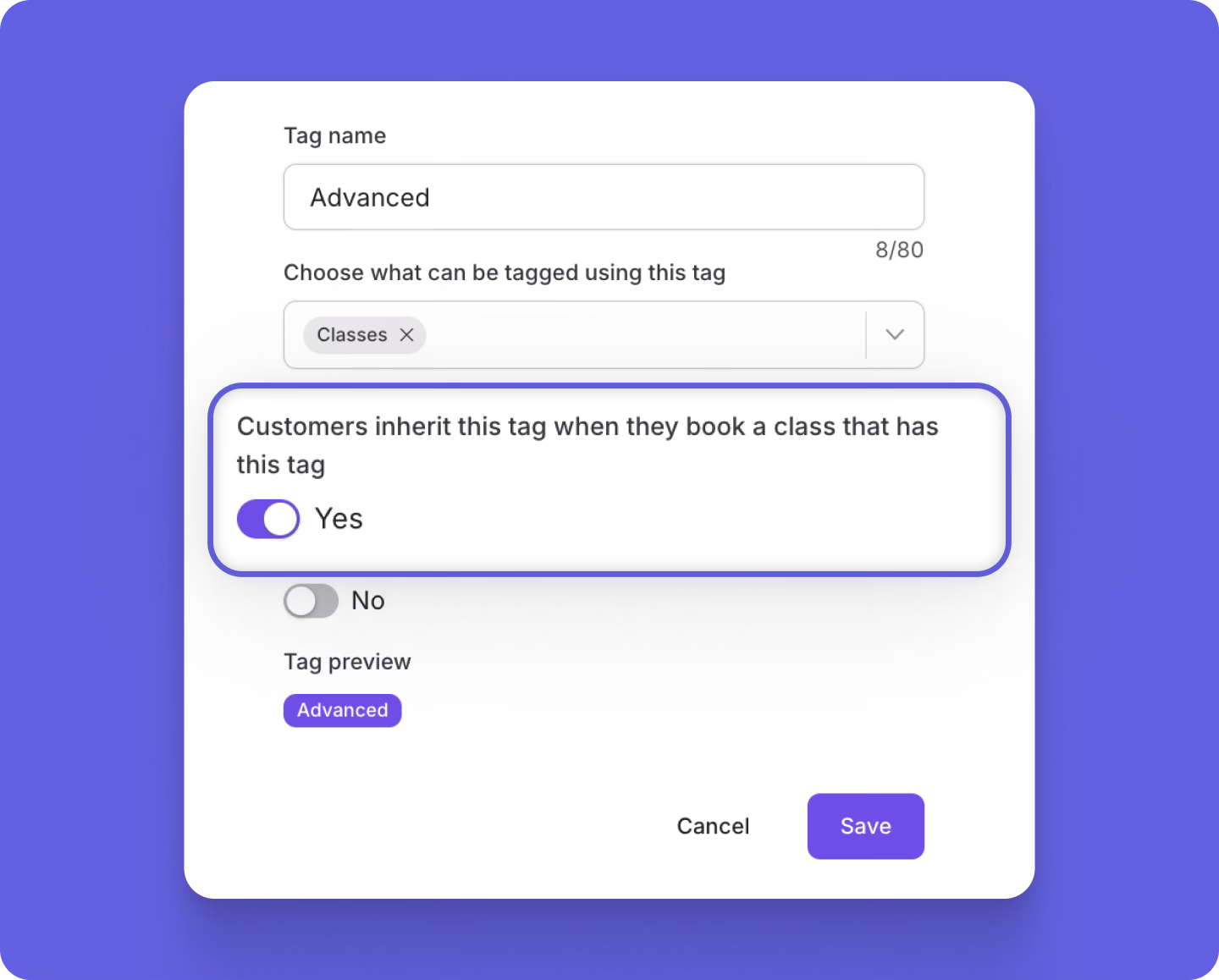New Feature Drops: Appointment & Class Tags Updates 👀
Check out our newest feature releases: new appointment deposit options, set different buffer times for the start and end of appointments, plus class tags can now be inherited by customers!
Options for Appointment Deposit Payments:
In case you missed it, last week we launched the ability to require deposits for any appointment services (check out the article here!). We’ve just enhanced this capability by adding in more options for when and how you’d like customers to pay.
Now, for any service, you can: require customers to pay the full price when booking; require that they pay a deposit at time of booking; pay later and require a card on file; or pay later without requiring a card.
These new options give you ample ways to ensure the appointment booking process is smooth and comfortable for your clients, while simultaneously adding protection for you and your staff to avoid unpaid no-shows or late cancellations.
To adjust the checkout payment options for any of your current appointment services, navigate to Appointment > Services > edit service you are adjusting > scroll to Checkout payment options.
Different Buffer Times for Start and End of Appointments:
You can now set a different buffer times for before the start of an appointment and after it ends. This can be helpful if a staff member provides certain services where setup takes an additional amount of time, however, moving into an alternate service type right after might not be an issue. This way, you and your staff can optimize your scheduling to see as many clients as possible!
Adjustments to buffer times can be made per service type. To make changes, navigate to Appointment > Services > edit service you are adjusting > scroll to Customers & Scheduling.
Class Tags can be Inherited by Customers:
Have you ever wished that you could automatically tag anyone who registers for a particular class or class type? Maybe you want this so you can easily create a customer segment based on anyone who’s ever attended a sculpt class so you can send out targeted one-off messaging to them. Or perhaps you use tags as a way to create pre-requisites for certain classes or workshops, so having peace of mind knowing that anyone who attended the prerequisite automatically has that tag is a game changer.
Well, we just made life a whole lot easier — within the settings of any classes tag, you can choose to toggle on the option: customers inherit this tag when they book a class that has this tag. When a class has a tag with this option turned on, any customer who books that class will automatically be tagged and keep that tag unless they cancel out of class.
To change the settings of any of your class tags, navigate to Customers > Tags > edit tag.
Want some extra knowledge about this feature and/or other new releases? Join one of our Q&A: Marketing and New Feature Releases webinars happening twice weekly.
Want to learn more about this and other great Momence features? Check out our FAQ page or book a demo today.
Already a Momence user and want to know more?
💜,
The Momence Team