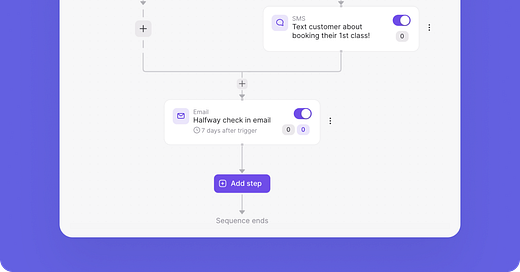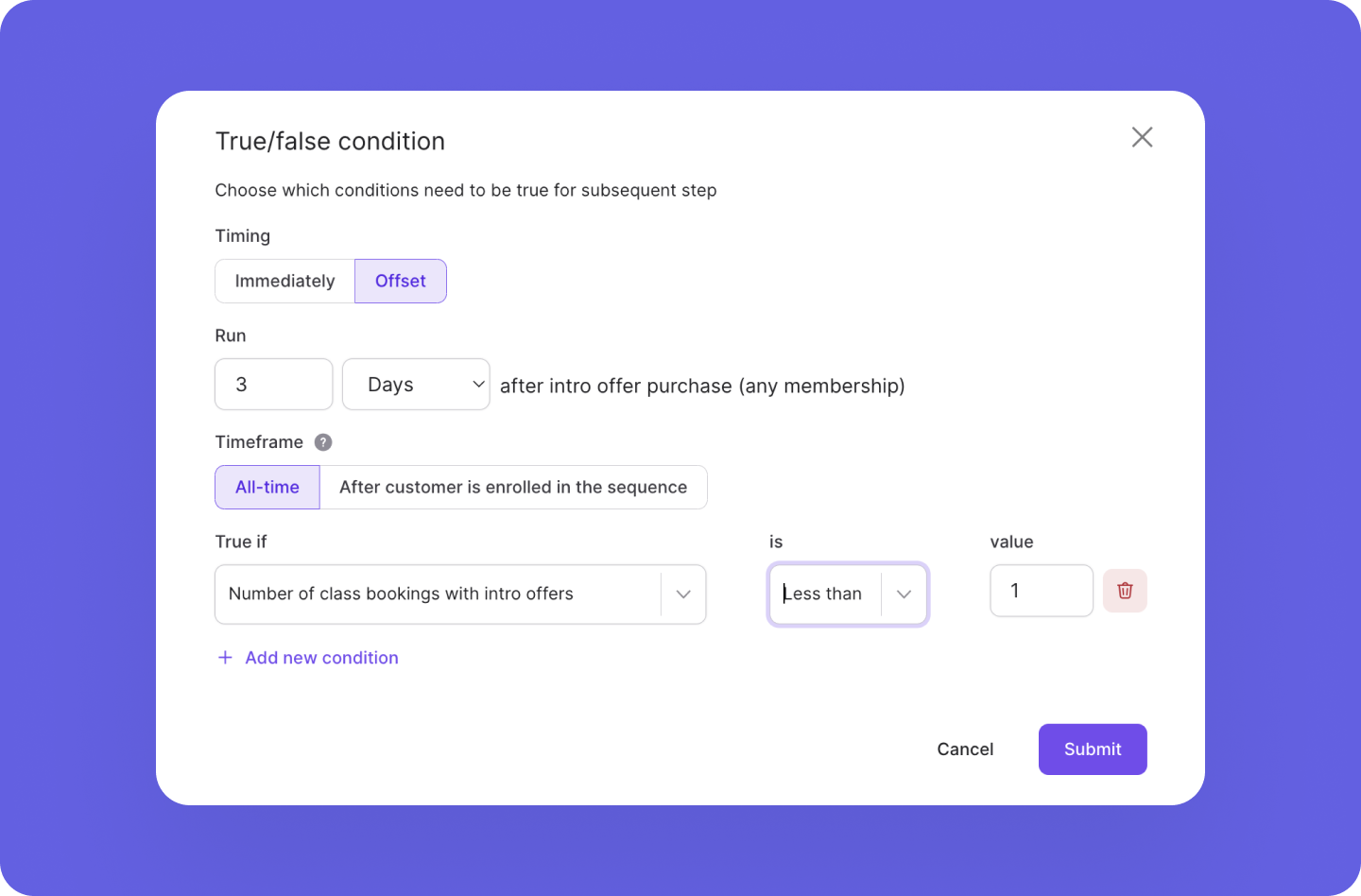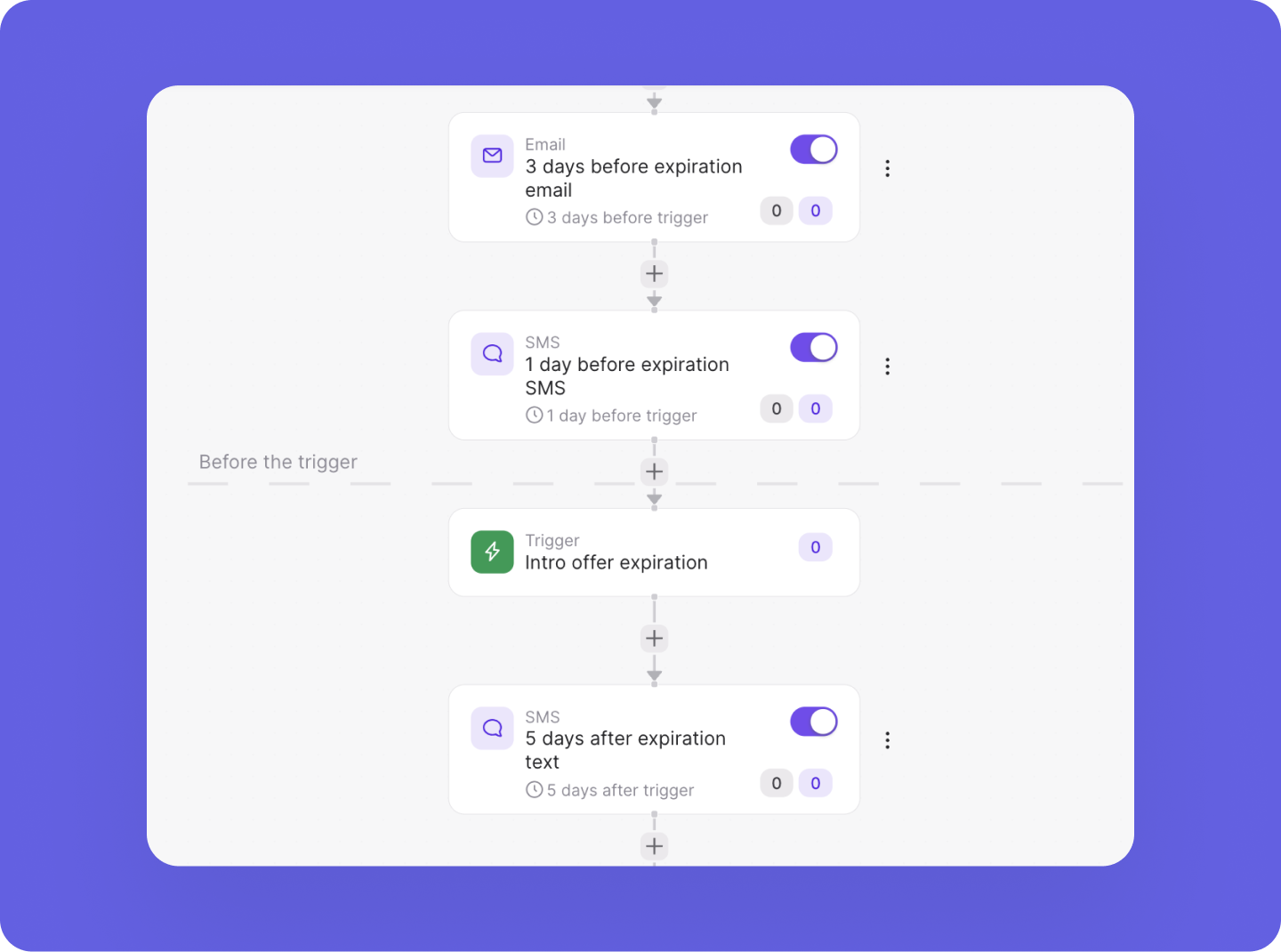🤯 Introducing: Momence Sequences 2.0 🐫
Momence sequences just got a total refresh, making it easier than ever to construct, visualize, and enhance the marketing journey of your customers.
A Whole New Look and Feel for Marketing Sequences
Here at Momence, we are always striving to offer you the most functional products that support you to produce the best results while still being easy to use. We’ve had our attention on marketing sequences for quite some time now - knowing that automation is one of the top ways to build and maintain your community without racking up admin hours and fees - and we recognized the opportunity to create a clearer, more visually enhanced system to optimize your experience.
🥳 And we are THRILLED to introduce a brand new version of Momence’s Sequences!
Beginning tomorrow, you'll have a whole new experience within your marketing sequences. Each sequence will be shown as a flow chart, visually laying out the steps each customer will go through, based on your triggers, conditions, and actions. This will provide more ease as you create new sequences, so you can see exactly what the journey is for each customer.
When creating a sequence within the new version of sequences, you will select a trigger as you always have, and then you will see the option to add a step, under which you can create actions or conditions. Actions are the steps that produce an action such as email, SMS, staff tasks, etc., whereas conditions give you the ability to create two flows for your clients to go down, based on their activity.
Sequences 2.0 comes with the introduction of True/false conditions. When you select add condition, you are brought to a screen that allows you to set True if conditions, which then creates two tracks for your clients to go on. Similar to how you would use Counter conditions within actions previously, however, now you have the ability to include folks who meet a condition versus only being able to exclude them with the old system. You will then be able to create different actions for both sides of the sequence, to differentiate the messaging going out to your customers based on how they are interacting with your business.
For example, above the True if condition is set to be: true if the number of class bookings with an intro offer is less than one. Below, two new actions are created from there - the True track shows a staff task to call the customer since it is true that they have less than one booking (so I want to call and get them to book!), whereas the False track sends a “keep it up!” text to the customer, acknowledging them for booking class.
When creating conditions, you’ll be able to set actions for both the true and false tracks, or you could choose to simply add an action for one of them.
Additionally, you'll have the ability to build out actions and conditions before the initial trigger, should that make sense. For example, if the trigger is based on Intro offer expiration, you will likely want to have actions before the expiration date, as we’ve shown below.
Don’t have access to Sequences yet? You can activate the marketing suite straight from your account under Marketing > Sequences. If you’d like to connect with someone before getting started, please email success@momence.com to schedule a call!
Already a Momence user with sequences and want to start building?
💜,
The Momence Team