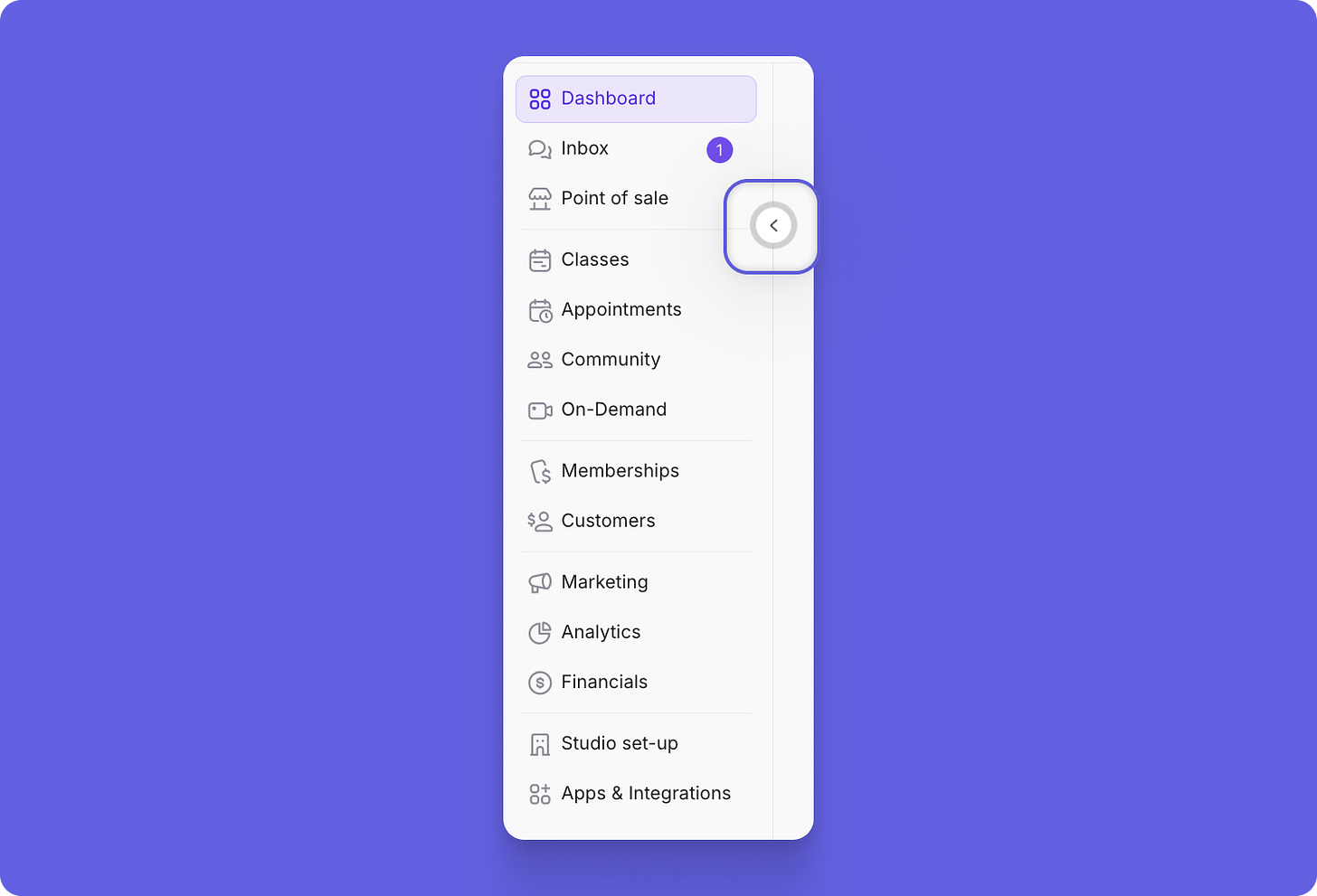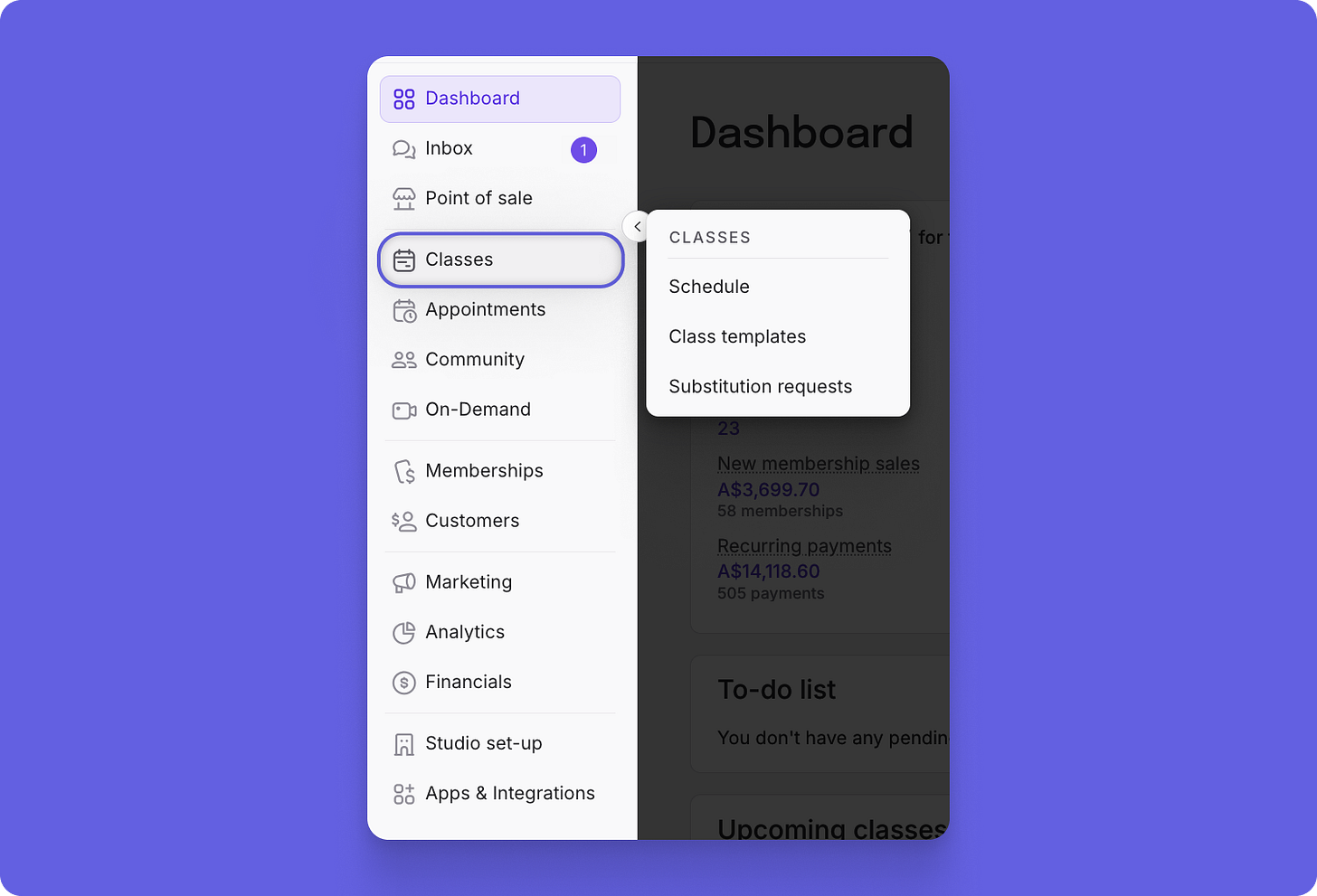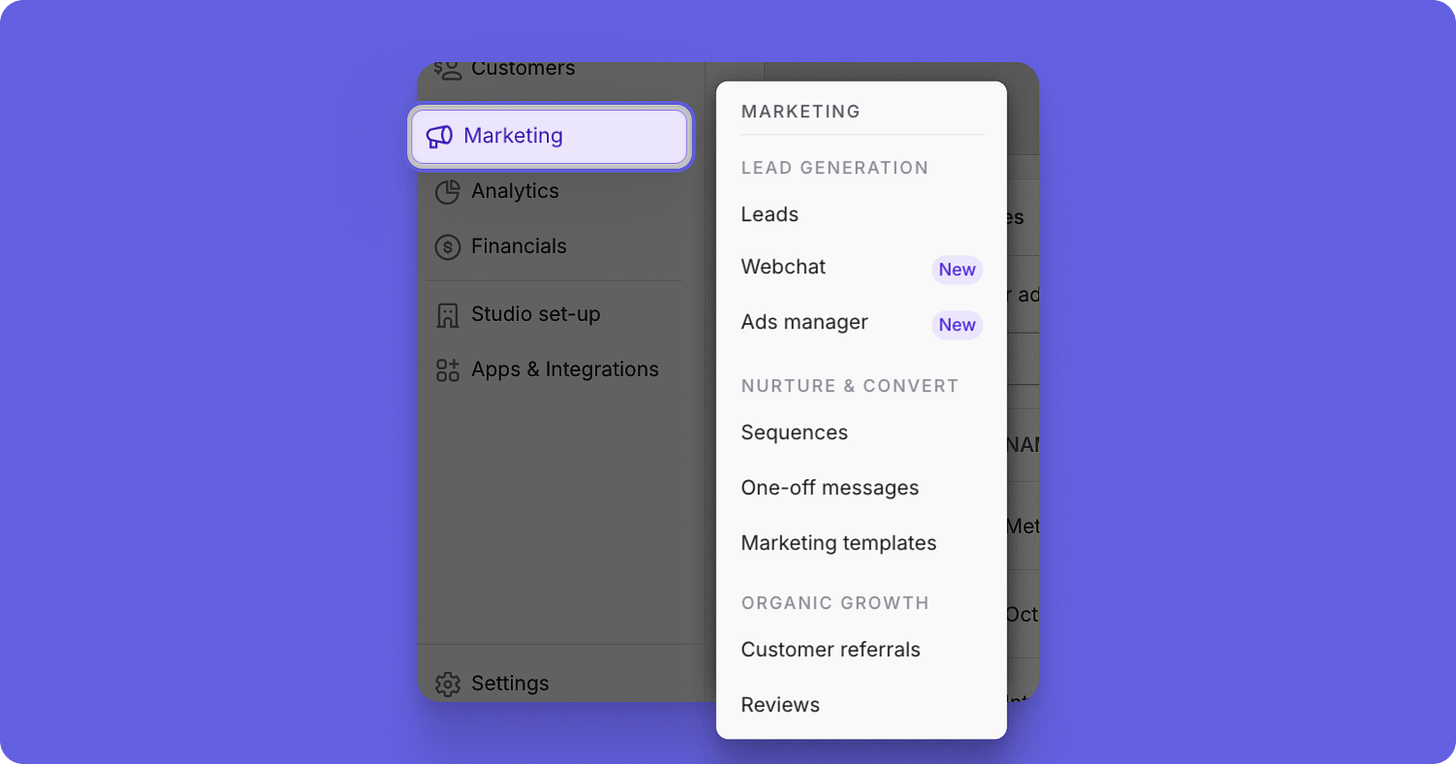Efficiency Level 📈 - New Momence Navigation!
You may have noticed a change to your Momence dashboard this week...we just launched a new navigation bar to optimize your experience on both desktop and mobile.
We know that efficiency is the name of the game when running a business, and sometimes even a little change can end up making a big difference. This is why we are excited to launch the new Momence navigation bar - designed to support you and your team to stay organized and optimize your experience when moving throughout the dashboard, from your desktop or any mobile device.
What’s new for the desktop dashboard:
You will see that the navigation toolbar can be minimized into a sleek, collapsed column of icons. This view supports you in maximizing what you can see on the page you are currently viewing or working from.
On the righthand side of the bar, you’ll see an arrow, which allows you to expand the toolbar to see the written categories, or collapse to go back to the icons-only bar.
From either the expanded or collapsed view, you now have the ability to hover your cursor over any of the icons or categories to easily see and click into the sub-categories within it. You can also choose to click on any of the main categories to have the sub-categories box lock on the screen until you choose where to navigate next.
We’ve also optimized the organization within the larger categories, such as the marketing suite, to keep things more clear for you and your team.
Updates on your mobile devices:
To optimize the space you have from your mobile phone or tablet, the navigation bar is now able to be fully collapsed into just an icon at the top of your screen. When you open up your dashboard on a mobile device, you will now see an icon with three lines in the top left, next to your business logo. Tap the icon to open up the navigation categories, and then tap into any of the categories to continue further. At any point, you can tap the navigation icon again to minimize all of these details, giving you more space to view and work from on your device screen.
Want some extra knowledge about this feature and/or other new releases? Join one of our Q&A: Marketing and New Feature Releases webinars happening twice weekly.
Want to learn more about this and other great Momence features? Check out our FAQ page or book a demo today.
Already a Momence user and want to know more?
💜,
The Momence Team